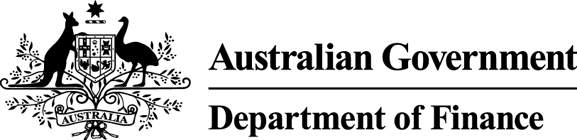The Reference Data Set (RDS) provides the framework for data entry and reporting in CBMS. It is made up of elements such as Portfolio, Agency, Outcome, Program, Account, Sub-Function, Appropriation, Specific Purpose Payment and more.
Changes or additions to RDS elements can be made at the request of Finance business areas or entities. The table below sets out the requirements for additions or changes to elements in the RDS, including links to forms. These forms are also available in CBMS in the CBMS Reference Material under Forms and Templates > RDS Forms.
| Data Element | Required |
|---|---|
| Entity (New) | Complete Entity Form and Program Form |
| Program (New) | Complete Program Form |
| Specific Purpose Payments (SPP) (New or Modify) | Complete Specific Purpose Payments (SPP) Form |
| Special Appropriation/Account (New or Modify) | Complete Special Appropriation/Account Form |
| Outcome | Annual Appropriations Team will provide Finance Minister's letter to CBMS Branch. |
| For deactivations, MoG changes, bulk changes or other data element requests | Email CBMS Service Centre |